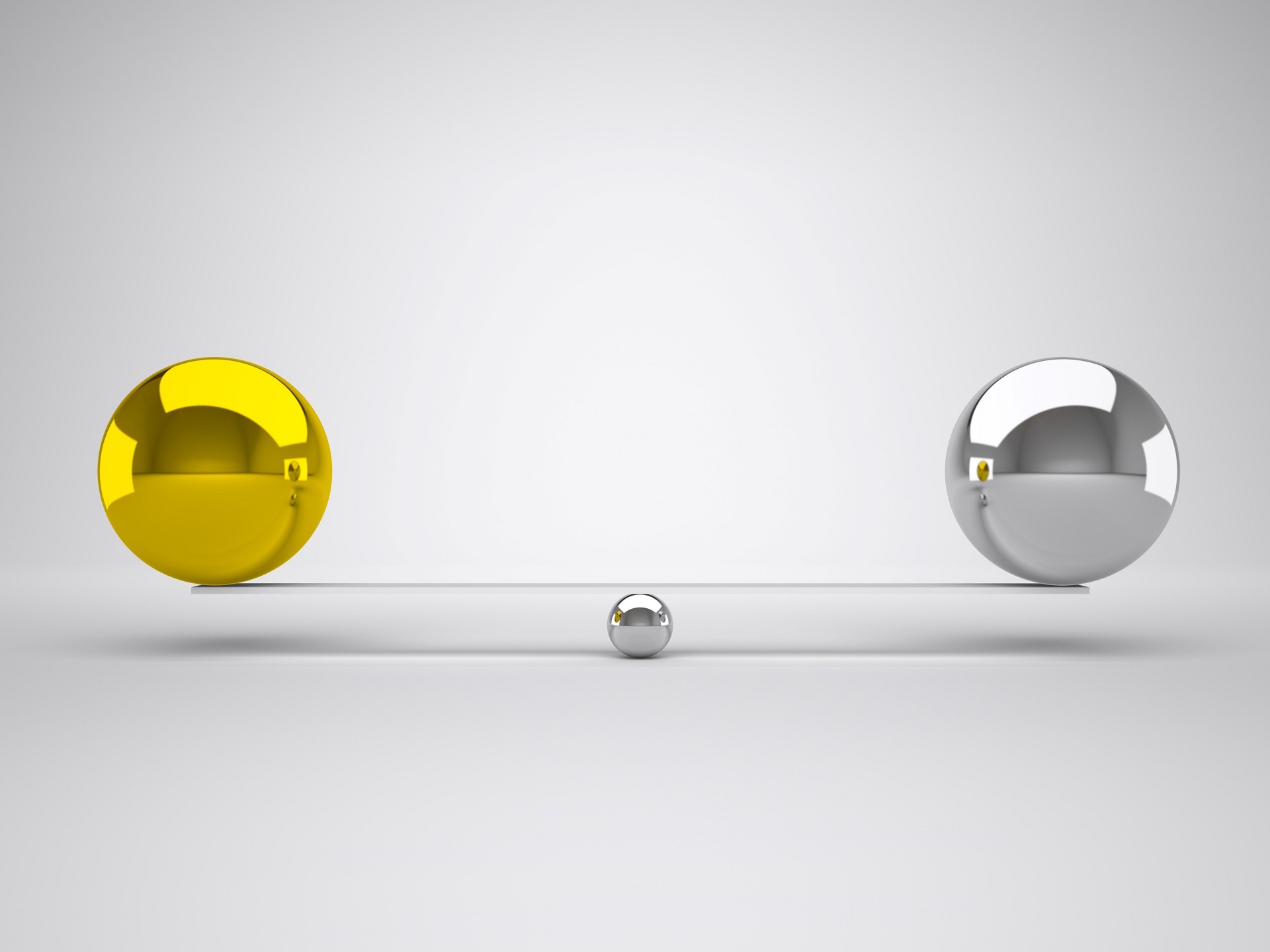
Key Insights About Resume Length & Content
To know if you’re striking the right balance between length and content, you first must know the right length for your resume. So, let’s start with the myth that all resumes should be one page.
It’s true that if you’re a recent high school or college graduate, or, perhaps, if you have less than ten years of work experience, a one-page resume may make sense. In fact, that’s been the norm for decades and is what career advisors in colleges and universities often teach.
However, contrary to what you might have heard and what you may have seen because of the many “teaser” resume templates out there, a one-page resume is not the ideal length for most people. Trying to fit everything into one page with solutions like tiny margins, small text size, and little to no space between and around elements and sections not only results in poor visual design, but it makes the resume uninviting to read.
For the experienced individual contributor and the mid-level manager, it’s normal for resume content to be continued onto a second page, and work history prior to 10-15 years ago can be displayed or not – it’s totally optional. Executives should also max out at a two-page resume, but the full career progression needs to be included because executives need to show a path up the ladder.
(Want more resume formatting tips? Read: How Long Should The Resume Be And Other Formatting Tips)
Now that we’ve covered the generally accepted rules for resume length, let’s look at the content you’ll be including. As you probably know, there are three major sections in the typical resume – the summary section, the experience section, and the education/training credentials section.
What goes into a good summary section? Here are the main components:
- Role/Function – This can be one role, or it can be a few roles or functions, but you’re essentially indicating what you’re targeting and are qualified to do. This component is either set up as a headline at the top of the resume, or it’s expressed in the first word(s) of the first statement at the top of the resume.
- Personal Brand – Often provided in the first statement, sometimes as a key strengths bullet list, this is your unique promise of value to the employer/market. It is what you’re good at, that you want to do, and is also what the market/employer wants you to do.
- Relevant Skills (keywords/phrases) – This part of your summary lists the main abilities, core expertise, and learned skills that you use in your trade or profession and that are required in the role you’re targeting. This list may or may not include a few intangible traits as well.
- Accomplishments – The most effective resumes provide proof of the impact you make and results you get when using your abilities and skills. Accomplishment statements are highlights from your background involving projects, problems, situations, etc. that show your personal brand and relevant skills in action. All you need is a few accomplishment statements if you choose to put them in the summary section.
We’ve addressed how much work experience to include in the experience section, and later we’ll look at some space-saving tips for that section. But basically, in this section you’re listing employers, time periods spent with each employer (employment dates), roles held with each employer, and descriptions for each role (tasks and scope of responsibilities).
And, of course, if you have any higher education and/or relevant professional training, licenses, or certifications, you’d include these within a section of the resume. For most people, this section appears at the end or near the end of the resume, but for some it makes sense to position it at the top of the resume.
The bottom line is that for it to be the best it can be, your resume needs to capture your most applicable professional background and credentials, as well as your personal brand with evidence of impact, while also targeting the job opening correctly and effectively. And it needs to do all this within two pages or less.
3 Ways To Streamline Content In The Experience Section
1. If you plan to show work experience from more than 10-15 years ago, create a subsection called “Early Experience” or “Prior Experience” in which you provide very basic information about an earlier part of your work history. It’s optional to include employment dates in this subsection, and many people exclude dates to reduce the possibility of age discrimination. Note that executives will usually list their pre-executive or pre-managerial roles in this subsection. And sometimes a subsection like this is helpful in showing a past career change, especially when it makes sense to include work history from that earlier career.
Below are a couple of examples of how you might format this subsection.
Early Career Experience
– State Agency – Benefits Specialist (YYYY-YYYY)
– State Agency – Executive Assistant to Commissioner (YYYY-YYYY)
– EFG University Office of Admissions – Assistant (YYYY-YYYY)
Prior Experience: This & That Systems Corp, Regional Sales Representative | ABC Hospital System, Local/National Sales Representative | This & That Systems Corp, Sales Representative | LMN Insurance Agency, Account Representative
2. Follow the “5-Bullets Or Less” rule. When you aim for a maximum of 5 bullets per role description, you’ll have a better chance of keeping the reader’s attention. Avoid the temptation to turn bullets into lengthy paragraphs though. Recruiters usually dislike bullets that are longer than 3 or 4 lines of text. Here are a few ways to keep role descriptions contained within 5 bullets or less:
- Reduce repetition and remove the obvious. The keyword/phrase list in your summary section not only makes it easy for recruiters and hiring managers to immediately see desired skills, but it also helps you to reduce repetition in the experience section.
- Ask yourself if the content you’re including is relevant regarding two things: 1) Is it what you want to do ongoing in your next role/project? AND 2) Is it also what the potential employer will want to hire you to do for them?
- Ask yourself if the content in your bullets, especially for roles in your earlier work history, can be removed or better summarized. Perhaps, you can hint at something you’ve done on the resume and be prepared to discuss it in more detail during the interview.
3. As previously mentioned, your resume needs accomplishment statements. It’s usually easier to come up with a few accomplishment statements as career highlights in the summary section than it is to come up with several accomplishments for each role in your work history. And it’s also a great space saver.
What To Do With The Content You’re Leaving Out
Here are a couple of options for what to do with all that extra juicy information that won’t fit into two pages:
- Addendum – Certain content that you may want to include but won’t fit within a two-page resume can be placed in a separate document called an addendum. A resume addendum might contain information such as additional education/training, presentations you’ve given, panel appearances, a more comprehensive list of special projects, patents, publications, a list of awards, etc.
- Online – Using an online profile site like LinkedIn.com or setting up a personal website can serve in much the same way as an addendum does. For example, LinkedIn allows you to include a variety of other sections in addition to the core sections to your profile, such as licenses & certifications, projects, publications, honors & awards, etc. You can place the profile or website link on your resume as an invitation to review the extra information. Most recruiters will automatically search for you on the internet to see what they will find anyway. You might as well send them to the correct place. Pro Tip: If you use several platforms and sites like, for example, portfolio platform Behance.net and video profile platform PeopleShowcase.com, and you want to share all of your links, consider setting up a link hub reference page through a service like Linktr.ee or About.me so you can put that page link instead on your resume.
